Note: dRO has a vending channel now, you can join and Buy&Sell there. Use @join vending to join.
2 Type of commands
. (dot) = commands useable only inside a channel.
@ = used like any other command
2 Types of Channels
Permanent Channels: (moderated by GMs)
#gm - staffs only. You can't join unless you are a staff or invited.
#vending - saw some people using this channel. but pretty much unused. Supposed to be used for BST stuffs.
#bg - supposed to be used by battleground players.
Custom Channels: (created and operated by players)
-> Open as long that there is still 1 player in the channel.
-> The operator is the creator of the channel until he/she reconnects or pass the authority using .op or a GM entered the channel.
-> If the operator reconnect/dc a new operator will be assigned.
@ Commands
@create #channel = Allows player to create a custom channel. Note: channel names are case sensitive and always start with # (hashtag). if you like to create one with password, put the password after the channel name example: @create #alpha lovedelta. (channel name is #alpha password is lovedelta)
Example on creating a channel:
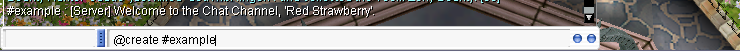
@join #channel = Allows player to join a channel. Note: channel names are case sensitive and always start with #(hashtag). If channel is password protected you need to type the password after the channel name example: @join #alpha lovedelta
(channel name is #alpha password is lovedelta)
@exit #channel = Allows player to leave the channel.
@list = It list the available channels and the number of players inside.
. Commands
-you can only use these commands inside a channel if you are the operator/creator. The channel name must be placed in your whisper box. (the box where you put the name of players you wanted to whisper)
.list - shows whoever is inside the channel.
.color (1- 39) - allow the operator to change channel message color.
.kick "player name" - kick a player
.op "player name" - pass the operator power to another player inside the channel.
.pass "password" - put a password to the channel.
.pass off - remove password to the channel.
.close #channel - close a channel you created.
example on how to use . (dot) commands
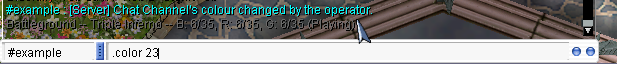
How to chat inside the channel:
You simply need to put the channel name to your whisper box. (as if you were sending whisper to everyone inside the channel)
example on how to chat inside a system channel.
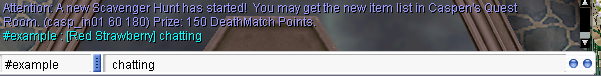
Note: you can only join upto 4 channels.



0 comments:
Post a Comment